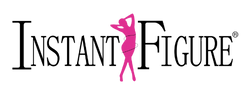AFFILIATE TERMS
Frequently Asked Questions
1. How does the program work?
The InstantFigure.com Affiliates Program allows you to make money by referring customers to the InstantFigure.com web site. Every time you refer a customer to us and that customer makes a purchase on InstantFigure.com, you earn a commission. We handle transaction processing, fulfillment and customer service. We also provide you with detailed reports on sales from your site. You make a commission on every sale. Every month, we send you a check for a percentage of all the sales you referred to our site.
2. How much does it cost?
Applying to and participating in the InstantFigure.com Affiliate Program is absolutely FREE. There is no charge to apply and there is no minimum sales requirement. In fact, there are no fees of any kind.
3. How do I get started?
Step-by-step instructions
IT'S EASY AND FUN TO MAKE YOUR ONLINE NUTRITIONAL/COMPRESSION PRODUCTS STORE! HERE'S HOW:
1. Read the InstantFigure.com Affiliate Operating Agreement.
2. Fill out the online application.
3. When you are accepted, we will send you a username and password to CommissionJunction.com.
4. Go to CommissionJunction.com and read the FAQ’s, which can be found in the drop down box under the “Resource Center” Link. These FAQ’s will help you to learn about the features of CJ.
5. Decide how you want to sell products on your site. You could build a store, link to different sections of our site, display banners, or use our search engine. It's up to you!
6. Create links to InstantFigure.com using the Create Links Section on CommissionJunction.com. It automatically creates the HTML for you to cut and paste into your web pages!
7. Return to CommissionJunction.com at any time to see reports of how your site is doing, how many people are browsing, and what they're buying. Run reports your way whenever you want -- they're updated every day!
8. Get paid! We will send you a check 45 days after the close of each month.
9.
4. How do I create links to InstantFigure.com?
Just log in to CommissionJunction.com and create your links. We give you many different ways of linking to InstantFigure.com, including links to specific products. This allows you to maintain your site's unique look and feel, while making it very easy to link to InstantFigure.com.
5. Can I take the order on my web site?
No. Our frequent catalog updates, daily pricing changes, and regular availability checking are all part of our integrated ordering software. By using our system to quote compression products, product availability and take orders, you ensure that your visitors get the most up-to-date information and ordering options available from InstantFigure.com. In addition, a customer's contact and billing information is crucial to our ability to offer excellent customer service. Let InstantFigure.com take care of everything, then sit back and enjoy the benefits.
6. Does my web site qualify?
Most web sites will qualify to participate in the program; however, we may reject web sites that we determine are unsuitable. Anyone may submit an application. We do reserve the right to refuse membership to a site or revoke a site's membership any time if we deem it contains or links to objectionable material. Objectionable material includes, but is not limited to, pornography, explicit language or content, violence, discrimination, promotion of illegal activities, violation of intellectual property rights or laws, libelous, defamatory or disparaging materials, or sites with little or no original content.
Please see the Affiliate Operating Agreement for more information.
7. Can a web site based outside the United States become an affiliate?
No. InstantFigure.com only ships to the U.S. at this time, and affiliates based outside the US cannot be properly compensated.
8. What if I operate more than one web site?
You can have multiple sites under one affiliate account. To set them up, please contact us at affiliates@InstantFigure.com and provide the names and URLs of the additional sites. You will then be able to create links specifically for each site and generate separate reports for each site. You will receive one commission check for all of your sites.
Referral Fees. Tracking and Payment.
1. How does InstantFigure.com track orders?
2. What is the technology behind the tracking?
3. How can I keep track of how many people I refer?
4. How much will I get paid?
5. When will I get paid?
6. Will I earn referral fees for personal orders?
1. How does InstantFigure.com track orders?
All links from your site to InstantFigure.com contain a unique identifier so that every time a user comes to us via your site, we know to credit you when a purchase is made. Make sure that all links on your site are created on CommissionJunction.com so that they are tracked correctly.
2. What is the technology behind the tracking
We use Commission Junction's affiliate tracking system. You will have access to an online password protected reporting system called CommissionJunction.com that will provide you detailed statistics for your site as well as help you build your products store.
The jsp code on your web page that loads the links to our site includes a unique Source ID code (assigned at the time you register your site). Each time a visitor clicks on the link, the unique Source ID code is sent as part of the link so that the visitor is identified as coming from your site.
To be able to identify and track visitors and properly assign commissions to referring sites, we append a unique code for each visitor to each page and each link within the page seen by the visitor. This code follows the user throughout the site. At the time a visitor completes a purchase, the code is examined and the dollar amount of the sale, together with the Source ID of the referring site, are stored in our database so that your commission can be computed.
Using Commission Junction's tracking, InstantFigure.com will also give you credit for cookied sales within 45 days of an initial click from your website to InstantFigure.com. Cookied sales are sales that have come from customers that have visited InstantFigure.com directly within 45 days of visiting InstantFigure.com after linking from your website.
However, there are situations when you won't get credit. For example, if someone follows a link from your site to InstantFigure.com, and browses but doesn't buy anything, and later follows a link from another InstantFigure.com affiliate web site, the code for the second referring site will replace yours.
3. How can I keep track of how many people I refer?
We provide 24 hour access to detailed reports that allow you to track sales and traffic activity. There are numerous online reports on CommissionJunction.com that are updated daily. These reports tell you how many users saw and clicked-through to links to InstantFigure.com from your site, how many orders were placed, which products were purchased, how much your site has earned in commission, and much more. These reports will help you maximize your revenue.
4. How much will I get paid?
Commission rates are based on the net sales (as defined in the Affiliate Agreement) you generate per month. You can earn up to 12% based on all products, except Gift Cards. If a customer comes to InstantFigure.com directly from your site or directly to InstantFigure.com within 45 Days of visiting your site and then buys any merchandise on InstantFigure.com, you get credit. It does not matter what type of merchandise you sell or link to from your web site. Below is the scale that will be used to compute your monthly earnings:
|
Sales Level |
Commision Rate |
Cookie Duration |
|
$0 - $1,000 |
8% |
30 Days |
|
$1,000 - $4,000 |
9% |
30 Days |
|
$4,000 - $10,000 |
12% |
30 Days |
|
$10,000 - & Up |
15% |
30 Days |
5. When will I get paid?
You will be paid approximately 45 days after the end of each calendar month. If a product that generated a referral fee is returned by the customer, then we will deduct the corresponding fee from your next monthly payment. If there is no subsequent payment, we reserve the right to send you a bill for the fee at the end of the following month.
6. Will I earn referral fees for personal orders?
Yes! Join the InstantFigure.com Affiliate Program today, set up your links, and buy products for yourself through your links. This is our bonus to you for joining the program. Remember, when you set up your links, please also include one of our affiliate logos on your site
Linking to InstantFigure.com
1. How do I create links to InstantFigure.com?
2. What are my responsibilities?
3. What is InstantFigure.com responsibility?
4. Should I mention InstantFigure.com on my web site?
5. Can I use the InstantFigure.com name and logo on my site?
6. Can I change the images provided by InstantFigure.com?
7. Can I use descriptions, etc.?
8. Can I link to your home page?
9. Can I link to a search?
10. Can I list product prices?
11. How do I change my account information?
1. How do I create links to InstantFigure.com?
This is the fun part. We have an automatic tag generator that creates jsp that you cut and paste into your web pages. It is so easy to use, even beginners can create links in seconds. Just log in to CommissionJunction.com and create your links. We give you many different ways of linking to InstantFigure.com, including links to specific product sections. This allows you to maintain your site's unique look and feel, while making it very easy to link to InstantFigure.com.
2. What are my responsibilities?
You may set up as many links as you like to InstantFigure.com. You are responsible for using the Commission Junction Interface to create links, and for placing the links on your site. We allow you to link to just about anything on our site -- it's up to you how many or how few links you include. Then you sit back and we do the rest!
3. What is InstantFigure.com responsibility?
InstantFigure.com will provide you with the tools and support you need to build a successful products store. CommissionJunction.com is your online resource center for merchandising ideas, graphics, links, and more. Additionally, you can contact us for further help at affiliates@InstantFigure.com. And, of course, we handle orders, shipping products, billing customers, paying your commissions, and managing customer service.
4. Should I mention InstantFigure.com on my web site?
We're proud of our relationship with each of our affiliates. By downloading our logo, you add immediate brand recognition to your store. There are specific guidelines on how to identify you as an affiliate in our Affiliate Operating Agreement. Please do not indicate that you are "part of" InstantFigure.com, "partners" with us, or that you "work for InstantFigure.com ". For a variety of legal reasons, it's very important that our relationship be properly represented on your web site.
If you can't find the answer to your question here, please e-mail us at affiliates@InstantFigure.com and we'll be happy to assist you. If you're an existing affiliate, please include your CommissionJunction.com username and password to help us identify your account.
5. Can I use the InstantFigure.com name and logo on my site?
Yes. But please do not alter our logo in any way and adhere to the guidelines above and in the Affiliate Operating Agreement. You may download logos at CommissionJunction.com.
6. Can I change the images provided by InstantFigure.com?
We have created images for you that represent our brand name and logo in a consistent fashion, for you to use without modification.
7. Can I use descriptions, etc.?
Content that is clearly marked with a copyright notice from a third party other than InstantFigure.com cannot be used on your site. You'll have to contact the copyright owner for permission to reproduce that material.
Reviews specifically attributed to InstantFigure.com products are written by our staff and may be reproduced as long as you note our copyright. Reviews written by other sources, including professional reviewers, publications, and InstantFigure.com customers, are copyrighted by others. We reproduce them on our site by permission, but our arrangement does not give us the right to pass this permission along to our affiliates.
8. Can I link to your home page?
Yes. We will track all sales that take place in InstantFigure.com and will credit them to your account.
9. Can I link to a search?
Yes. You can use the Commission Junction Network Interface on CommissionJunction.com to create a search box on you web site. A search box is one of the most effective ways to generate sales from your site.
10. Can I list product prices?
No. We regularly add and remove products to our featured product lists, where special discounts may apply for a limited time. Changes in availability can also lead to changes in prices or discounts, and our prices frequently fluctuate. Affiliates who list prices run the risk of causing confusion for their customers should our price be different. We can only honor the prices listed in our store, according to our pricing policy.
11. How do I change my account information?
All account information is updated in the Commission Junction Network Interface